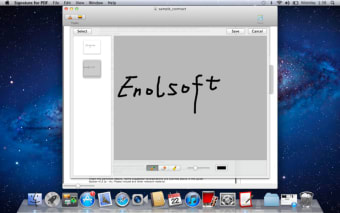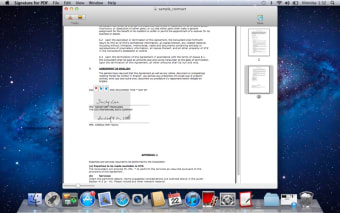Digital Signature Software for PDF Documents
Many PDF documents will require a professional edge through the use of a personalised signature. This software bundle is intended to provide you with a host of personalized tools in order to create an image in no time at all.
Quick and Accurate
Signature for PDF is a great program due to the fact that users can quickly create a signature with the use of a mouse or simply upload an existing image from a document. There is also a built-in stamping tool that can be employed to embed multiple signatures (handy when digitally signing numerous documents). The size of the signature can be manipulated in order to fit within specific parameters and the resolution is likewise able to be adjusted.
A Greater Degree of Control
Unlike some other online signature generators, Signature for PDF provides the users with a greater degree of control; helping to save time and to cut down on mistakes. Once the signature is embedded within the document, it can be saved as a regular PDF file. Please note that it is also possible to add additional pictures to a document with this software.